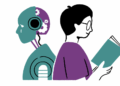Unlimited data plans are the ideal solutions for most smartphone users today who want to avoid overage charges for additional data. But not all phone companies offer this type of plan. And when your carrier does, it is still important to practice smart management of your data usage.
Mobile and internet services provider Zain in Saudi Arabia shares seven tips to keep your data usage to a minimum to prevent overage charges.
1. Use a Reliable Data Monitor
There are some phones with a built-in data monitor. If your phone doesn’t have this, consider having this tool installed.
This feature will show you a detailed breakdown of how your data has been used overall and per app. You will know which apps are data hogs. From there, you can either uninstall the app completely or have each app’s data access curtailed.
2. Stream Videos and Music with Caution
Streaming videos and music is the main consumer of mobile data. An hour of streaming a video can consume at least two gigabytes of your data, which is more than the usual data plan offer for a month.
It would be a better idea to download the movie or songs while you are connected to a Wi-Fi so you can watch or play it even when you’re offline.
3. Identify Apps and Services that Consume Much Data
While switching off your cellular data is an excellent way to avoid unexpected data usage, this is often the last resort for smartphone users.
Bear in mind that when you turn off your cellular data, you won’t be able to use your personal hotspot or even receive and send MMS text messages.
So it is highly recommended that you only disable cellular data for hungry-data apps and services. Figure out which of your apps are consuming the most data and make sure to turn off cellular data for these apps.
4. Use Your Phone’s Low-Power Mode
Put your smartphone on low-power mode to help reduce power consumption until your phone is fully charged again.
By turning it on, your mobile device will not fetch mail, download updates or refresh apps automatically – and this can save both your battery and data.
5. Use Available Wi-Fi Whenever Possible
Make it a habit to use your data only when there is no available Wi-Fi.
So don’t forget to turn on your Wi-Fi, especially when you are at home. This way, your phone will use this network instead of consuming your data allowance.
However, be cautious though in connecting to free public Wi-Fi hotspot because this presents security risks.
How to Stay Safe on Public Wi-Fi
● Install Suitable Security Software
Before connecting to a public Wi-Fi, your phone must have security software installed. This is the best way to protect your data or device from being infected by offending malware. Remember that malware targeting computers have mobile-focused alternatives. Thus, you need to enhance your phone’s security.
● Don’t Make Financial Transactions Over Unsecured Connections
Online shopping and banking over unsecured Wi-Fi connections are not safe. Scammers may use the tools to access unencrypted data, which may include your personal and banking information. You can use a VPN to encrypt your internet traffic or better yet, switch to a secure connection before conducting any transaction online.
● Use Two-Factor Authentication
Two-factor authentications are offered by secured online companies. Generally, the two factors used are something you know or your login credentials and something you have, which is a generated code on your mobile phone. It can also be a message sent by the bank or the online store.
6. Adjust the Settings of Your Apps
If you are using your social media apps often, you have to adjust their settings. For example, you can set Facebook and Instagram to auto-play videos only when you are connected to a Wi-Fi.
Be aware that these apps play videos automatically, whether you are on data or Wi-Fi. So don’t forget to check their settings and make the necessary adjustments.
7. Contact Your Provider
If all your efforts to cut down data usage fail, contact your provider immediately for advice. Check if there are errors which are no fault of yours.
Your cellular provider can track down where your data were used so you will have an idea of which services or apps are consuming your data. They can also provide you with an estimate of your data usage.
Avoid overage charges from now on by changing your streaming habits, downloading the right apps, and knowing what drains your data allowance!