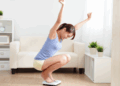Facebook has released a new set of tools designed to facilitate better communication between Page owners and their audiences.
The company claims it is now the go-to destination for communicating with businesses on the go — with the number of messages being sent to Pages doubling compared to this time last year.
Now there are new features to help Page owners become more responsive to their audience from any device. This includes both private and public communication between Pages and Facebook users.
Response Time
Building off of a feature launched this past summer, Facebook is now giving control to Page owners to indicate the average length of time it takes for them to respond to messages. Options include “within minutes,” “within an hour,” “within hours” or “within a day.”
This feature was available on Pages previously, but the response time was calculated and displayed automatically. Now, even if you tend to respond within a few hours, you can set your average response time to show as “within a day.”
“Away” Setting
In addition, there’s now a new “Away” setting that can be used when an admin will definitely not be available to respond to messages — such as evenings, holidays, and so on. Messages sent to a Page while the Away setting is activated will not count towards the automatically calculated response time.
Away Messages & Instant Replies
Even further, when the Away setting is activated Page owners can choose to set away messages and/or instant replies, similar to e-mail and autoresponders. Instant replies can be used at any time, such as an instant reply to a person’s first correspondence with the business.
More Context About Individuals
The Page admin’s inbox has been redesigned to give more context about an individual they are communicating with. In addition to publicly available profile information, admins can add their own private notes about people and sort of keep their own files on individual. In addition, tags can be added to conversations as a way to keep similar topics organized.
Keep Track of & Respond to Comments
There’s a better way for Page owners to keep track of and respond to all comments received. This can be accessed within the Activity tab on both mobile and desktop. Here admins can either respond to the comment directly, reply privately, flag it for follow-up later, or just mark it as read.
All of these newly announced Page communication features are now being rolled out globally and will be available to everyone in the coming months.
[“source-searchenginejournal”]