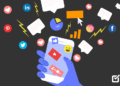Policy Buddy by Insureon is a two-minute diagnostic tool that lets business owners identify their commercial insurance needs based on simple facts about how they operate, including whether they sell goods or services, whether they contract for a larger company and whether they work from home.
Launched in November 2016, Policy Buddy marks the latest development in Insureon’s transformation of the small commercial insurance space.
How the Business Insurance Wizard Works
It is pretty easy really. Just go to Insureon’s Policy Buddy page where you will be presented with a variety of options on what your business may be looking like. Some of the options include: “I work from home,” “I own my office or store front” and “I accept credit cards,” among many others. Just choose all the options that best describe your business and Police Buddy will within a matter of minutes show you the policies that you need.
“Business owners have to be experts in things they never thought about before starting a business: taxes, sales, hiring, insurance. Insurance is complex but incredibly important,” said Ted Devine, Insureon’s CEO. “We built Policy Buddy to boil down that complexity. In two minutes, a business owner can translate information they already know about their business into insurance needs that lets them start the shopping process empowered and informed. They’ve got more information about the right policies and they know that these policies actually match the risks they have.”
The knowledge on what policies you need for your business can save you thousands of dollars. In an article published by the New York Times, 40 percent of small businesses have no insurance at all and up to 60 percent of home-based businesses lack coverage.
However, Policy Buddy makes it extremely easy for you to point out the policies that you need after which you can choose the coverage that best suits your business. Insurance policies at Insureon start at $34 per month.
Small insurance agencies that would like to embed the widget on their website can simply do so by copying and pasting the Policy Buddy’s code below where they want it to appear. It’s as simple as that.
<!-- EMBED CODE FOR 255x255 POLICY BUDDY WIDGET --> <div style="width:255px; height: 255px; margin:0 auto;"> <iframe src="//www.insureon.com/resources/policy-buddy/widget" width="255" height="255" style="border: none;"></iframe> <a href="http://www.insureon.com" style="display:block; width:90px; font-family:'Arial Narrow',arial,sans-serif; font-size:18px; margin:0 auto; color: black; text-decoration: none;">by Insureon</a> </div>
Image: Insureon
[“source-smallbiztrends”]