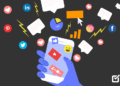“How do I add a new contact to this CRM?” “No idea – have you checked the manual?” “What manual? Oh you mean that thing we use to prop the door open when it gets hot? When are we getting training on this thing anyway?”
Sound familiar? Maybe you’ve purchased a shiny new cloud-based CRM system that is supposed to be easy to use, but you only got minimal training. So you’ve reverted to trusty Excel spreadsheets to manage your clients and sales pipeline. Or you’ve implemented a new accounting system to help you file those tax returns, but you can’t quite work out how to do that.
While the advent of software-as-a-service (SaaS) solutions has lowered the training requirements compared to on-premise software, that doesn’t mean that once you’ve purchased your app you want to be left alone to figure it out and make sure you’re getting the most out of it. Maybe your software vendor offers training, but it’s more like a few manuals, and some videos that are so outdated that they’re likely to be entertaining – but for all the wrong reasons.
“Training videos. Webinars. Info sessions. Manuals. Even saying those words sounds heavy, tedious, very un-fun,” says Aron Ezra, CEO of cloud-based content management portal OfferCraft. “These old modes of training aren’t just boring — they don’t work nearly as well as they need to. The modern knowledge worker is broadly curious, endlessly distracted and digitally overloaded. Training has to cater to the reality of the professional learner and compete effectively with all the other more pressing or engaging things they could be doing instead.”
Making sure both you and your staff are trained properly in using your new software is beneficial for your company. Here are six examples of companies that go above and beyond when it comes to SaaS education and training.
OfferCraft – The Game is On
OfferCraft uses gamification, advanced analytics and other tools to motivate customers and train employees. Ezra explains:
“We use trivia games, interactive contests and friendly competition — combined with dynamic rewards and advanced analytics — to create 21st Century training experiences that are fun, engaging and memorable.
“We have tested our Trivia Game against other forms of training — webinars, training videos, even in-person sessions — and the training format that leads to the greatest retention and the best results is consistently the game. People love playing games, and research shows that they retain more when they’re having fun and are engaged. Our focus groups bear this out. People love learning through our games. It’s nothing like reading a manual.”
Nutshell – Phone Support is Not Dead
According to Ahmad Aggour, marketing manager of CRM software providerNutshell, one way in which his company differentiates its training is by providing phone support, something of a novelty in today’s digital world.
“Oddly enough, SaaS companies offering phone support has become the exception rather than the rule,” says Aggour. “There are still many people who prefer to speak to someone over the phone to walk through their questions or implementation issues and so we have a support line where any user in need can be directly connected to our team.”
The company also provides an email campaign that explains key areas of the product and best practices for getting started; a series of getting started videos that new users can watch on demand, and personalized user training that is typically done through screensharing sessions delivered by a dedicated customer success manager.
“User training and proper onboarding for SaaS apps is one of the most important things to get right, and also one of the hardest,” says Aggour.
Passport – Training the Trainer
Passport, a provider of cloud-based parking and transit solutions, has developed a four-step approach to training its users, which includes a “train the trainer” step. Brandon Rivard, VP of Client Success, explains the roadmap the company uses:
“Variety of Materials – Passport augments the standard detailed documentation of Powerpoint slides and PDFs that users expect with a knowledge base – an online library of videos and dynamic FAQs aimed at functional questions from operators. This is accessed at any time through our back end Operations Management Portal.
Design that guides the user – Passport helps the client customize their views with roles, removing product features that are not relevant to that customer. The client can design a role that strips away all unnecessary tools and drive the user towards the relevant feature set. We work directly with clients through project implementation to build out the experience.
Train the trainer – For larger organizations, super-users are created by training a smaller group of individuals who can then spread the learning to the rest of the team on an ongoing basis. We conduct both webinar and telephone training, in addition to on-site training upon request.
Handoff to client success – Training is performed by the same individual who will be supporting the client in the future. This handoff familiarizes both the support individual and the client with each other and sets the stage for continued updates on new product features.”
Montage – Training Delivered in its Own App
Montage is a SaaS video and voice interviewing company catering to the F500. With each new client acquisition, the company has dozens of new recruiters to onboard and train. Montage recently revamped its training approach from a longer 90-minute online, video-based session to shorter and more consumable sessions. It also expanded the number of open training sessions available weekly.
Because Montage is a video technology, the company use product as the venue for the training. “Our trainers are on camera; they share their desktops. The trainees can be on camera too,” says Michele Ellner, director of marketing at Montage. “This makes it convenient and gives people early, easy, guided hands-on time with the software. Most importantly, we focus our content not just on features and functionality but on best practices relating to engaging with candidates and working more efficiently. We aim to show a recruiter how the software can apply right now to the problems they face today.
ForceManager – Customized by Platform
Mobile CRM app ForceManager delivers a training service dedicated to each individual platform and operating system that can be accessed via mobile devices. The service, which is available in English and Spanish, is available to all users, even if they are not a paying customer.
The training includes:
- Hosted online, video-based training for one client including short, digestible 30-minute sessions
- Hosted online, video-based training through an open calendar for any client
- Self-service library of training videos
- Online user guide, indexed by topic
- A free, weekly, live training webinar specific to each OS, which provides a comprehensive overview of basic information a user may require to install and start using the app, and where users can ask questions
- When there’s a new feature, the company runs a webinar on why it was introduced and more importantly, how to use it. Again, users can ask questions
- All previous webinars are saved, and available to access.
Everbridge – Live Training Delivered On Site
Unified critical communications platform Everbridge created a program calledEverbridge University specifically for training purposes. The program provides customers with the skills, techniques, concepts, and best practices needed to correctly relay critical communications. It includes:
- Disaster management courses, which consist of continuously-updated, self-paced free learning modules.
- Live, on-site training, which is comprised of five, role-based courses for administrators and users.
- A mass notification message sender certification, which provides emergency response, training courses, and quizzes
- Best practices certifications.
The Importance of Training
Training really is key, not only in terms of getting the most out of the software that you shelled out for, but also in terms of keeping your staff happy, with as many as40 percent of workers who get poor training leaving their jobs within the first year. It’s thus worth investing time investigating the training any software vendor offers for their app before making a commitment. Not only will your company realize all the benefits your new software can offer, but your employees will also be happier to use your new piece of tech, and maybe they’ll even have some fun along the way!
Image: OfferCraft
[“source-smallbiztrends”]