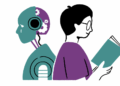The sun is shining, the birds are chirping, and you’ve invested in rubber gloves and Clorox wipes. That’s right, it’s Spring cleaning season. There are few things as satisfying as giving your personal space a deep clean. After all, your space looks newer, you’re proud to showcase it to others, and it gives you room to glow.
Bearing that in mind, doesn’t it make sense for the same logic behind Spring cleaning to be applied to your social media presence? Your social media accounts generate more traffic than your living room, and it’s just as important for your “online home” to be as guest-ready as your actual home. Whether it’s a personal account or a business account, here are some simple tips to dust off the cobwebs and start cleaning up your social media accounts.
Cleaning Up Your Social Media Accounts
Update
Updating old information is a great place to start. These are things you probably added to your profile when you first created the account, and then forgot to keep up with. Is your profile picture so outdated that coworkers wouldn’t even recognize you? Is the résumé on your LinkedIn from two jobs ago?
When you start cleaning up your social media accounts, go through each account and make sure the information you’re putting out there is up-to-date. You might also take a look at your bio descriptions and ensure the information provided is lining up with the rest of the account.
Un-follow
If you’re scrolling through your feed and seeing too much information that’s irrelevant to you, then it’s time to reevaluate the accounts in your network. Un-follow spam-like accounts so there’s less room for clutter and more room for quality content. This is also a good time to browse through your LinkedIn network.
Remember: your network is an important part of how you represent yourself to people who don’t know you that well yet.
Connecting with people you don’t know can be risky, because you never know what kind of reputation they bring to the table of your network. Get rid of those wild card connections and focus on building a strong network of people you can vouch for and who will also vouch for you.
Check Your Rep
One of the most understated responsibilities of having social media is managing your personal brand. From the time you created any kind of social network account, you’ve been contributing to your overall image, or personal brand. If you’re like me and made your Facebook account sometime in high school, you more than likely have a few unprofessional posts or pictures lingering around. In addition to seeing what pops up when you Google yourself, try making a Reppler account.
Reppler is an online reputation management tool that scans for inappropriate content on your social media accounts and allows you to delete it. Tidy up the loose ends of your online reputation, and make sure your social media presence is squeaky clean and ready to impress.
Network
Who influences the industry you work in? Which networks should you be a part of? Who of your friends’ friends can you reach out to? These are all questions to ask when actively building your online network. To maintain a healthy and thriving network, you must constantly be adding to and working within it. Make sure you are part of every alumni or professional group you have the right to be a part of.
Follow the leaders of your industry and connect with local professionals. Actively participate in discussions about news and trends. If your activity level is stagnant, it’s likely that your network will suffer. That being said, strive to be a connection that others would want to have as part of their network, and fill your personal network with people who inspire you to be that kind of connection.
Change Your Passwords
The bigger your network grows, the more desirable your account is for a hacker. Changing your passwords is a crucial step in the security of your social networking accounts, and security is an important part of protecting your personal brand.
Protect your personal information and online presence by updating your passwords and adjusting your privacy/security settings. If you have trouble keeping track of passwords, you can use a password management program like LastPass.
[“source-smallbiztrends”]