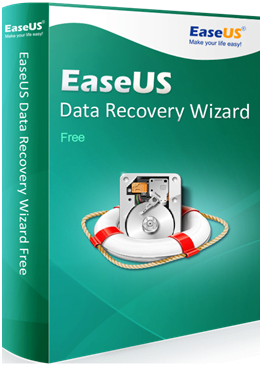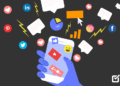EaseUS – a powerful recovery
EaseUS data recovery software makes users clear about all their recoverable data. It does this through the preview feature. It provides the list of recoverable files for preview before recovery. This makes users recover need files back quickly. While restoring the lost data, select a location that is different from the one where data loss occurs. Otherwise, it may overwrite the existing data.
When starting using this recovery software users can easily move from one step to other in simple clicks. There is no prior experience is required for using this data recovery software. In this software, users can be able to import and export scan results whenever they need. That is users can import their scan results at any time easily. Also, it allows the users to resume a previous scan. Thus it is more flexible and time-saving.
Features of EaseUS
This software delivers the excellent features for data recovery purpose. The reason for using this recovery software is
- This software’s trial version is available for free for the users in the online. That is it is a free data recovery software
- This data recovery software is designed in a secure manner.
- This software can be used on both Windows and Mac OS
- It allows users to recover deleted files such as text, audio, video, graphics, images, emails, compressed files etc
- Another important feature of this data recovery software is, this software enables the users to preview their lost data before restoring the data
- It recovers deleted, inaccessible and formatted data from different data loss situations
- This software recover lost data from devices such as PCs, laptops, digital devices, hard drive(HDD, SSD, USB), storage media, server, RAID etc.
EaseUS recoveries
The following types of recoveries can be performed with EaseUS
- Recovering lost files
- Recovering lost data from hard drives
- For recovering data lost during partitions
- For recovering the external storage devices such as USB drive, zip drive, pen drive etc
- For recovering the data in the servers
- Recovering data from memory cards
- Recovering SD card files
- RAID recovery
EaseUS recovery wizard consists of two types of scan modes. They are
- Quick scan mode and
- Deep scan mode
EaseUS Quick scan mode
This scan mode allows the users to scan their system for the lost data in a quick manner. The users have to choose the location first they want to scan. After that, they have to choose the “Quick Scan” mode option. This will scan the selected location faster. This scan mode recovers the files which are recently deleted by the user or added to the recycle bin.
EaseUS Deep Scan mode
If the users didn’t get their desired file in the quick scan mode, then they can use the deep scan mode. This scan mode entirely scans the system and the memory and will recover all sorts of the deleted and lost files. But this scan mode takes a little bit time more than the quick scan mode.