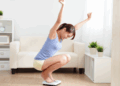Android or iOS, which is better? This is probably the most debated topic in the world of smartphones. And if you’re an Android user, the next question that you’ll be charged with is whether to use antivirus or not. Studies have shown that mobile malware or virus target Android than iOS due to its open approach and more number of users on the platform than iOS.
Android is an open platform which is used by hundreds of mobile phone manufacturers across the world. This gives the developers freedom to mess with the core system files to make it unique and offer never-seen before features. According to MyBroadband report, the average severity of vulnerabilities on Android was 7.3 while on iOS it was 6.3 between 2009-2018.
When we talk about checking the phone malwares, Antivirus is the first option that pops in our head. Having an antivirus in your phone makes your phone secure against malwares but there are other ways also to ensure better safety of your phone against malicious attacks. Here are some of these ways, take a look:
1. Download apps only from reliable sources: This is the first promise you should make to yourself for securing your phone. Be careful from where you get your apps. Always download apps from authentic sources like the Google Play Store.
2. Keep your Google Play Protect on: Play Protect is a security system offered by Google that keeps your phone safe by scanning the apps you download from the Play Store. You can turn it on by going to Settings > Security > Play Protect.
3. Watch your app permissions: When downloading an app, read the permissions carefully and grant permission to only those which you feel are important. If an app looks suspicious, don’t grant permission.
4. Never click on suspicious links and mails: Never click on suspicious mails and links. Many a times clicking on suspicious links can lead to downloading of malwares to your phone.
5. Keep your OS updated: Make sure to keep your phones’s operating system updated as soon as a new version becomes available. Using an outdated OS weakens your phone’s defence system and puts it at the risk of malware attacks.
6. Avoid visiting suspicious websites: Web has a dark side to it which should be not visited. Avoid visiting websites that look dubious.
7. Make sure to log out of app and services: While staying logged in your apps and services makes it fast to access, it also means that someone who has your handset can get inside those services. So make sure to log out of all the apps and services once you are done with it.
8. Never connect your phone to unknown or unlocked WiFi network: Avoid connecting to those unknown and strangely named WiFi connections. A hacker or cyber criminal can set up his own rogue WiFi hotspot that appears legitimate but when you use it, the hacker can not only see what you’re seeing, he can also remotely alter what you’re seeing.
9. Use VPN: Use VPN or Virtual Private Network when using free WiFi. It establishes a secure connection that prevents outsiders from snooping.
[“source-indiatoday”]