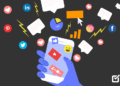If there ever was a time for Google to come out with a panic button for Android, then this is it. Coming fresh off the heels of two Android malware-related reports this past week – CopyCat and SpyDealer – it is now being reported that the Internet search giant has secretly added a malware ‘panic button’ feature to Android 7.1 that lets you get out of a malicious app. The feature is not enabled by default, but can be enabled by enterprising users.
We say ‘secretly’ because Google has not revealed anything about this officially, and the feature has actually been discovered by XDA-Developers and Bleeping Computer, who say that the feature guarantees that the user can exit a malicious app and get back to the home screen, if they find themselves a situation where the malware-infested app has disabled the back button.
The panic button feature detects when the back button has been tapped quickly in succession one too many times, and proceeds to override the app to reboot the back action. This will let you get back to the home screen from where you will be able to delete the malicious app. By default, users have to tap the button four times in quick succession, but this number can be changed by the OEM implementing the functionality.
The reason Google has been hush about this is so that hackers don’t find out and figure out a way to go around the fail-safe. But that’s probably not going to last too long. Furthermore, the feature is not enabled as of now, and it’s possible that Google is currently testing it out before it becomes available by default in future versions of the OS.
On Monday, it was reported that an Android malware, named SpyDealer, had the ability to steal a user’s personal data from over 40 popular apps that include Facebook, WhatsApp, Skype, Telegram and more. This comes following another report last week of a CopyCat malware that had reportedly affected over 14 million Android devices last year. These cases have started to paint a pretty gloomy picture about the safety of Android OS, but at least we know now that Google is taking some active anti-malware measure to help out its users.
[“Source-gadgets.ndtv”]