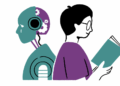WhatsApp, one of the most widely used instant messaging apps, rolled out “Delete for Everyone” feature recently. But do deleted messages really disappear from the phone? A new report claims that WhatsApp messages that are deleted are actually still on the device and can be easily accessed.
Spanish Android blog Android Jefe has claimed that deleted messages are present in the notification log of the device. It adds that the recipient can easily access the deleted messages regardless whether it has been deleted from sender’s end. “What we found is that the messages are stored in the notification register of the Android system. So, it’s just a matter of entering that record to see the messages that the other person deleted,” the blog said.
How to read deleted WhatsApp messages someone sent you
- The blog explains that anyone can access deleted WhatsApp messages sent to them via a third-party app named Notification History which can be downloaded via Google Play.
- After downloading the app, users will have to search the message in the Android notification log. Those users who are using third-party launchers like Nova Launcher it’s even easier.
- The notification log can be accessed without the need of an additional app. Long press the home screen, then tap on Widgets > Activities > Settings > Notification log. You can then access the system’s notification log.
- On stock Android, a Settings widget can give access to the notification log as well.
Gadgets 360 tried both the Notification History third-party app and the Activities method described above and discovered that the trick worked on an Android device. There are a few limitations, however, as only the messages that have generated a notification on the device, and have been seen or interacted with, can be retrieved. In this case, interaction also refers to swiping away the original notification, whether in the notification bar or a floating message – in which case you’ve also probably seen at least a part of the original message when swiping away. The notification log only saves the messages on the device until it’s restarted. Once restarted, we noticed that the log was cleared.
Moreover, the method has a restriction that only the first 100 characters of the deleted message will be visible. The feature is available only for users running Android 7.0 and above. Users can only retrieve text which means any kind of media file cannot be recovered.
This is not the first time that reports of retrieving deleted messages have surfaced. Jonathan Zdziarski, iOS expert, last year has claimed that WhatsApp saved chat logs on the device despite it being archived or deleted. Of course, if you’ve swiped away or seen a message – which is what’s required in the case of Android Jefe’s notification log exploit – the ability to read it later after it’s been deleted is not really a loophole.
One of the biggest use cases of the Delete for Everyone feature has been when a user send a message to the wrong chat, or if the message sent contains a mistake. It is the latest feature added to WhatsApp in a long list of features introduced this year, and is biggest change to the chat app since blue ticks aka send receipts.
[“Source-gadgets.ndtv”]