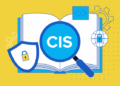Apple has released the iOS 11.1.1 update for all iOS 11-compatible iPhone, iPad and iPod touch models. The update, which is now available to download, has notably fixed the annoying issue that was autocorrecting the letter “i” to the letter “A” and a symbol.
Last week, Apple had published a three-step guide as a temporary workaround to help users overcome the autocorrect bug on their iOS devices. Some users even disabled the Auto-Correction feature to impose only the letters they type through the virtual keyboard. However, the Cupertino company ultimately fixed the bug with the release of iOS 11.1.1.
Alongside the autocorrect bug, Apple has addressed an issue with “Hey Siri” hotword detection on certain devices.
You can download the iOS 11.1.1 update on iPhone 5s and above models, iPad Air and above models, iPad mini 2 and above models, or the sixth-generation iPod touch. To download the new iOS version, you need to go to Settings > General > Software Update and then follow the on-screen instructions. Your Apple device should be using a Wi-Fi connection to download the over-the-air update. Also, it is recommended to take a backup of your data, and ensuring your device has over 50 percent charge before beginning the update process.
The iOS 11.1.1 update comes just a few days after Apple released iOS 11.1 as the first major point release to its latest platform. The iOS 11.1 update brought as many as 70 new emoji characters and enabled features such as 3D Touch Apple Switcher. The company also separately released watchOS 4.1 and tvOS 11.1 updates to enhance the user experiences across its ecosystem.
[“Source-gadgets.ndtv”]